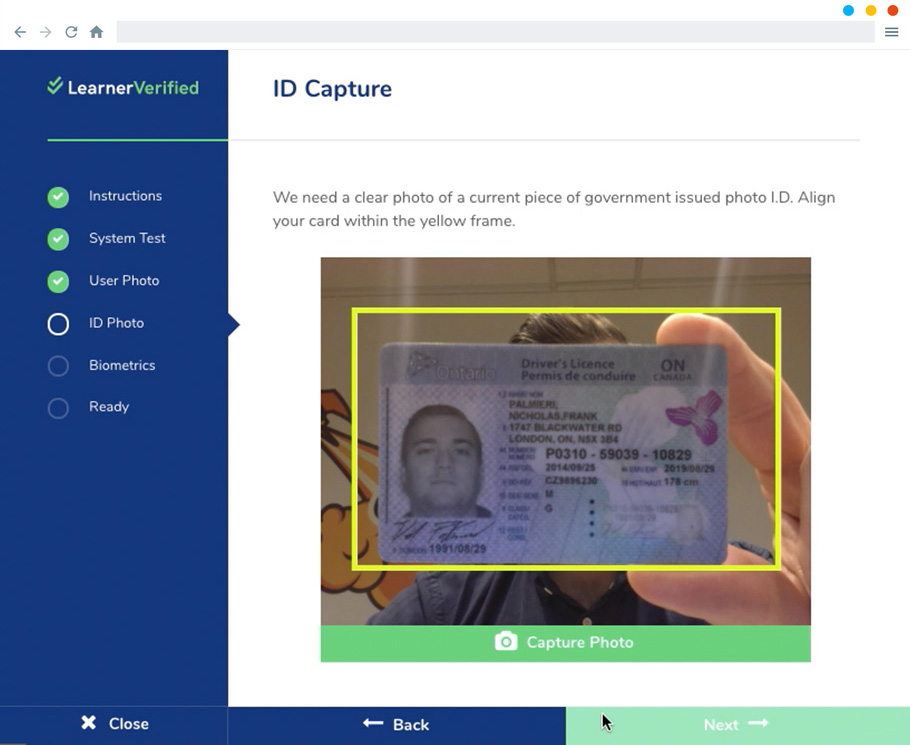Explore the technology involved in verifying a learners identity.
Everything you need to secure you, your learner’s training, and to protect your reputation, all at your fingertips.
feature list
Features to verify your staff & learners
Photo verification
Identity verification
Attendance monitoring
Verified credentials
Works with any LMS
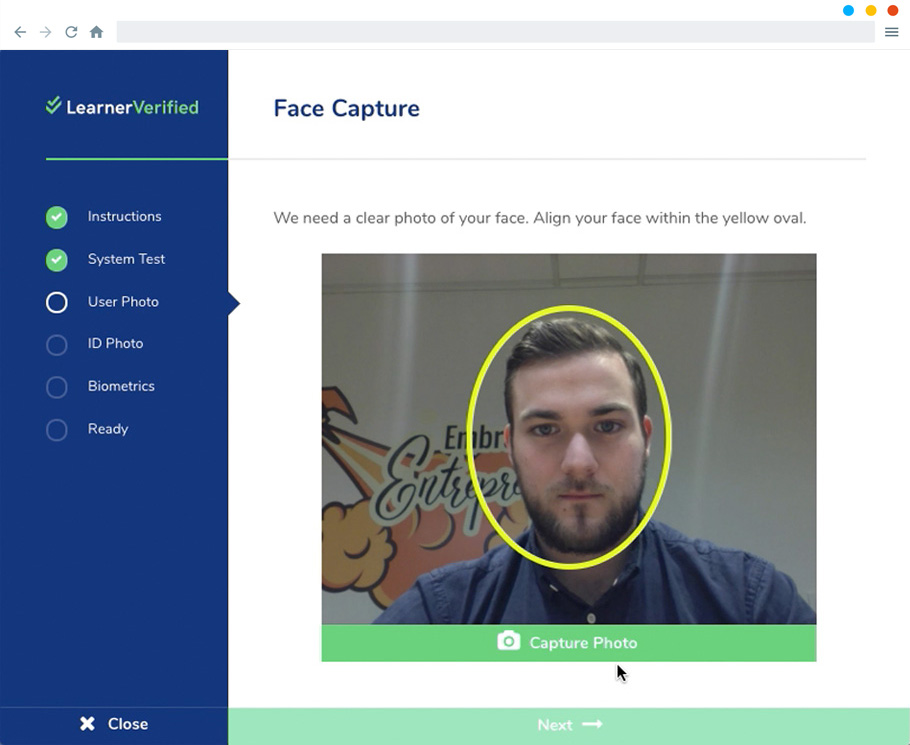
Photo verification
Using a computer’s built-in camera, LearnerVerifed technology utilizes the latest in facial recognition software. It uses a four-point facial verification technology to capture a learner’s face, eyes and mouth. It then records and stores this photo for verification by the course provider and the software.
I.D. verification
The LearnerVerified technology and/or an actual live agent prompts the learner to hold up a copy of their valid Government picture ID to further establish their identity. This is information is recorded and stored to ensure that both learners’ photo and valid Government picture ID provided matchup.

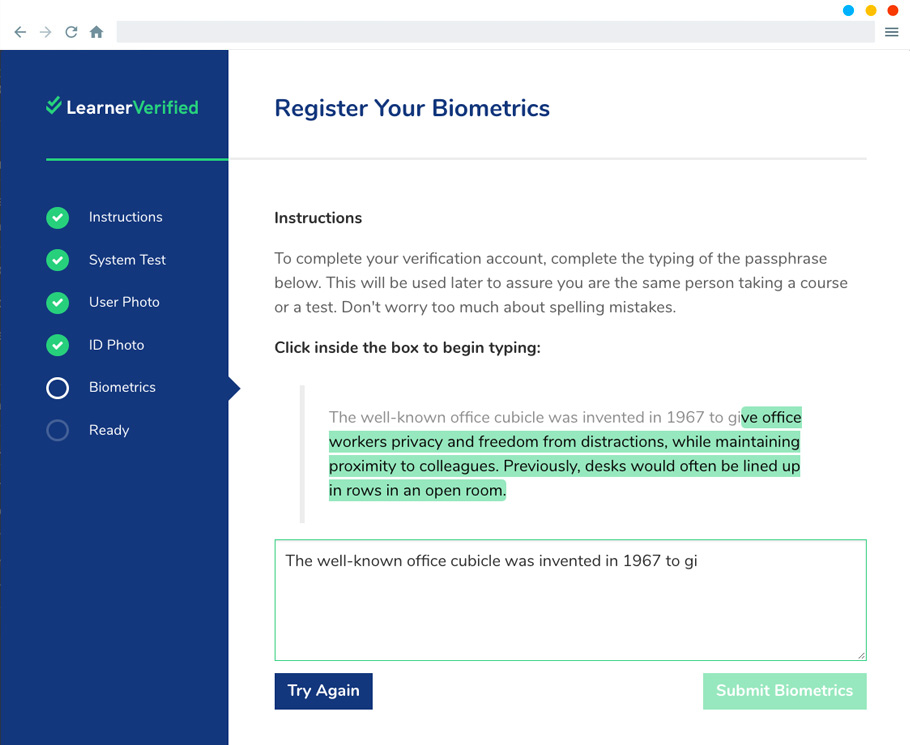
Biometric signature
A quick typing test develops learners’ unique biometric signature. LearnerVerifed taps into this technology to further establish their identity and enhance the defensibility of any credentials and courses. This biometric signature becomes their login ‘key’ and is used for future verification.
Attendance monitoring
Snapshots are taken throughout a learner taking their course. Based on the parameters you set photos will look for inconsistencies and be flagged according to learner absence and learner assistance (more than one users in the screen).
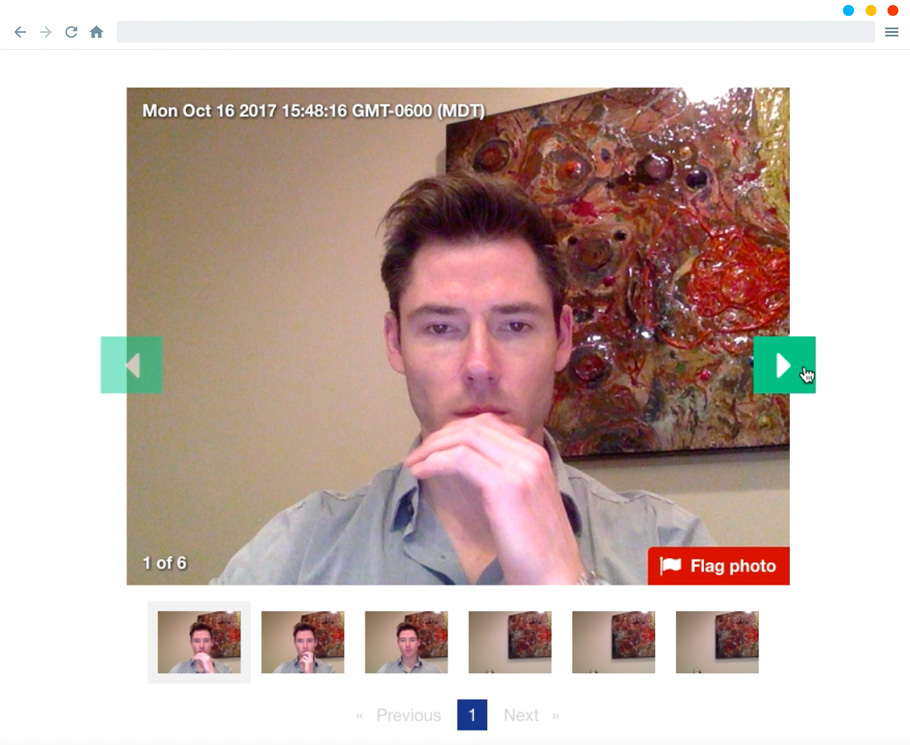

Verified credentials
Upon completing and passing the initial verification phase, future verification is completed using the learner “biometric key”. Each time a learner logs back into the course, they enter a new phrase and their keystroke is confirmed against the one on file.
Export your course to any LMS
Once complete, you are ready to launch your course! —directly from learnerverified.com, or you can download the LearnerVerified-enabled file and deliver through your preferred LMS.

technical specifications
What’s needed to run LearnerVerified
- Reliable internet
- Webcam
- Windows OS with Chrome, Firefox, Opera, or Edge
- Android OS with Chrome, Firefox, or Opera
- Mac OS with Chrome, Firefox, or Opera
Ready to start verifying?